If you notice that you have to charge more often after you upgrade to iOS 7, don’t despair. Here are some tweaks to keep your battery alive:
- Reduce the brightness. The new white backgrounds are very bright, so you can stay on auto-brightness, but drag the bar to the left so not so bright. (Settings> Wallpapers and Brightness)
- Close unused apps! Double click on the home button and browse through the apps. When you want to close one, just swipe up on the preview (not the icon) and it disappears.
- Turn off 3D on the standard home screen background and select a static image. (Settings> Wallpapers and Brightness)
- Turn off background app refresh or it continually refreshes any open apps. (Settings> General> Background App Refresh)
- Turn off Air Drop (just turn it on when you actually use it). (Swipe up to open Control Center> Air Drop)
- Turn off notifications for applications that don’t really need it. (Settings> Notification Center)
- Turn off location access for applications that don’t really need it. (Settings> Privacy> Location Services)
- Reduce Motion (Settings> Accessibility> Reduce Motion)
Some additional tips on iOS 7 are here.
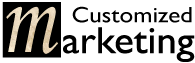
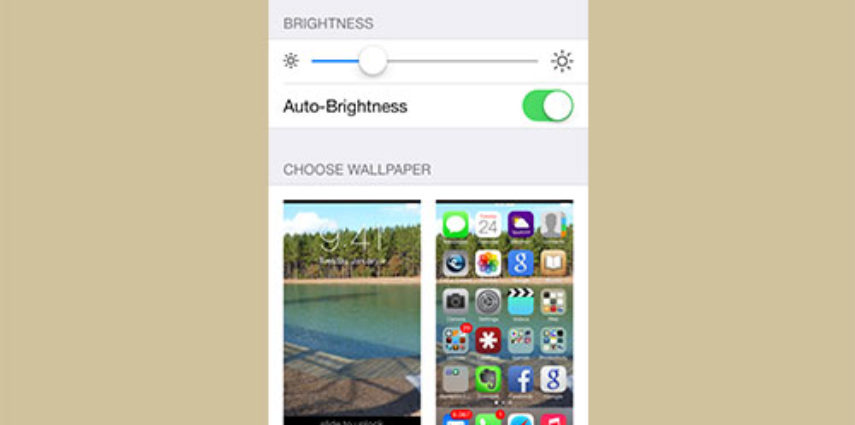
Wonderful advice, a good battery life is so important for me.