Perhaps you did not realize that Pinterest can provide assistance with traffic, or wondered how you could prove that it does. Well, you can actually get some pretty nifty analytics with Pinterest that are built right in. You must have a verified website associated with your Pinterest account in order to see them.
Here is a 5 minute drill on how to get this working for you (might take you 3 minutes if you are are web savvy :-)):
- Log in to your Pinterest account.
- Under Settings (right hand side or “hover” over your name”, select Switch to the New Look and save.
- In the center of the screen where you see your name and photo, click the pencil
- Add your website, then select one of the verification methods. The easiest is to download the file. Don’t close the window after you download.
- Use FTP software (Filezilla is free, and our fave) to upload to your root directory (find public_ html and the folder for your site should be right there). Upload at that level.
- Go back to the Pinterest Verify page that you left open.
- Click Verify, and you should be good to go.
- Analytics will now be a choice in the menu on top right.
Take a look at the traffic that Pinterest is providing you! Just another way social media helps with traffic!
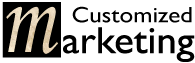
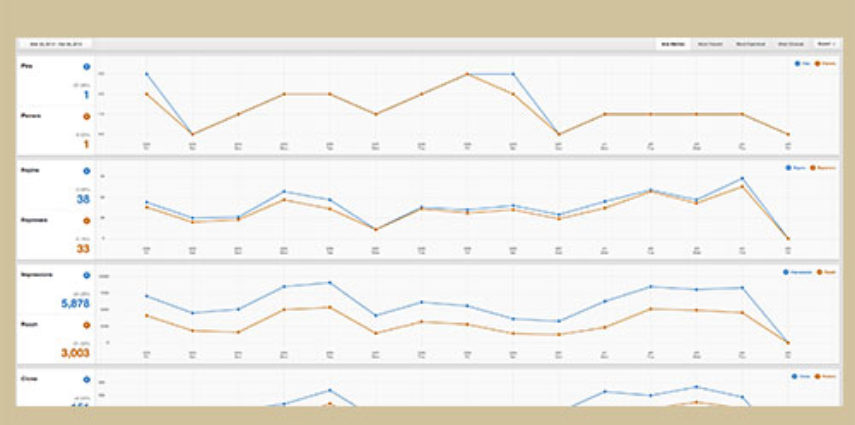
I think we can also use meta verification.