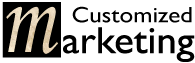The Good, the Bad and the Ugly
To give you a little bit of history, I had(still have, but selling) a 1 year old loaded (at the time) MacBook Pro. It had a matte screen, 2.8 MGz, 4 GB RAM, 200GB 7200RPM drive and more. Although I had been a Mac user since they first came out, I took a job 8 years ago where I needed to use a PC. It was a big deal to switchback last year, but VMWare Fusion made it easier so that I could connect to VPN and get my exchange email.
Being the geek that I am, I was ready for a new machine several months ago. I delayed because I wanted to see if there was an improvement announced at WWDC. Although the rumors didn’t seem to predict a big MBP announcement, I was pleasantly surprised to see the upgrade.
I purchased my new MBP the afternoon it was announced. A yummy new unibody 15″ MacBook Pro 3.06 Ghz, 8GB RAM, 500GB 7200 speed HD. Yup, I splurged for the top of the line and the big bucks for the 8GB RAM. That way when I have a zillion Firefox windows, Illustrator, Dreamweaver, Photoshop, Filezilla, Tweedeck, Office, etc. open, I can still glide.
The ordering process was simple from Apple, and I paid for the upgraded shipping, which turned out to be a fiasco with Apple making a mistake and sending it ground. So, not a great start, but I did get accommodated with a credit for their mixup.
I had called Apple and talked about a clean install and moving the files. Was told how to move the files using my TimeCapsule. What a joke that was. Soooooo sloooow. Finally wised up and dragged the files to external drive via Firewire and then to new machine. All software installed fresh. Another important note, when making your backup the first time on TimeCapsule, use an ethernet cable so you don’t wait a zillion hours for it to finish.
I have it tricked out in the home office with a nifty stand next to a 24″ Dell Ultrasharp matte monitor and Apple bluetooth keyboard with Kensington bluetooth mouse. So it acts like a desktop, but goes with me each day. I loaded the following software and apps:
- Microsoft Office 2008
- Adobe CS4 Design Premium
- Firefox
- Skype
- EvernoteVMWare Fusion and XP
- Filezilla
- Tweetdeck
- VZ Access Manager
- Flip4Mac
- Things
- Skitch
- Picturesque
- iSale5
- Bento2
So once I got everything loaded and configured, I was pleased with the performance. Such elegance. Speedy, and new. Keyboard has a nice feel, trackpad is good. Feels very solid. Super sexy machine. Only negative is the screen. while it is beautiful to look at and the blacks are rich, the glossy environment isn’t great for design. Pale colors look washed out, and with darks like black, there is reflection in certain light.
Then there is the “chirp”. I only heard a little when I first got it, but now it is more prolific. And annoying. Having read the Apple blogs and apple.com, it appears that there is no fix yet. Planning to give it a little bit longer, then consider having them replace with 5400. Ugh. Way to ruin a perfect purchase. Sigh. But I still love it. 🙂