Here are ten iOS7 tips that may help you get acclimated to your new operating system on your iPhone and iPad:
- TEXTING – The old edit button on the top right is replaced with a contact button, which is useful if you read a text and then need to call. If you want to delete or forward, just press to select the individual bubble of text, and you can “Copy” or click “More” and you will be able to delete or forward.
- CONTROL CENTER – Swipe up from any screen to get the the control center and you can control music, brightness, alarm, etc. Very sweet!
- FLASHLIGHT – In the control center and the flashlight is on your left. This is useful especially in a dark and unfamiliar hotel room.
- BETTER SIRI – Siri is definitely improved. Talk to her and you will see.
- MULTI TASKING – This is a very large improvement that is great visually. Be sure to close apps that you don’t need active since they can drain your battery. Double click on the home button and browse through the apps. When you want to close one, just swipe up on the preview (not the icon) and it goes bye bye.
- SPOTLIGHT – Where is the missing Spotlight? From the center of the home screen swipe down.
- CALENDAR – It is changed and takes a little getting used to. To go to another month, you have to click on the month in the top left to get back to the area where you can scroll.
- ALTERNATIVE CALENDAR VIEW – For a quick and elegant look at your upcoming days, just ask Siri, “What’s on my calendar?”
- BATTERY – There are many steps you can take through changes in settings to improve battery life with iOS7.
- SOUNDS – Review your sounds so your new sounds don’t alarm you. If you don’t like any of the new sounds, you can scroll down and select classic sounds.
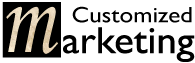
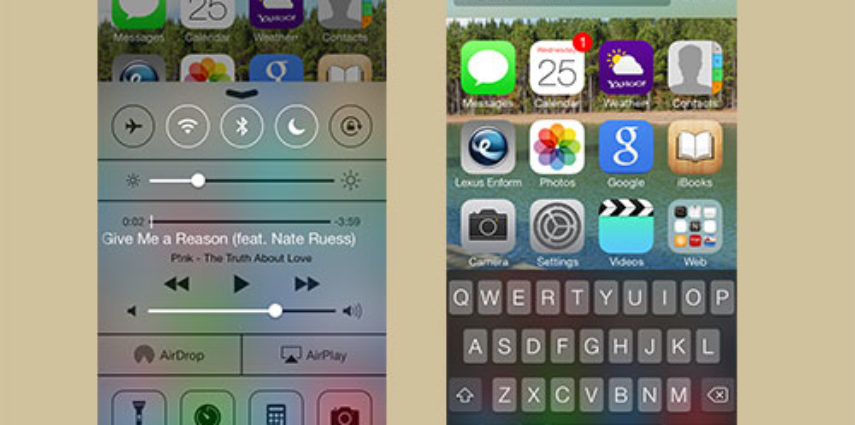
Comment (1)