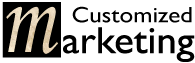Some great additions are added with the iOS 9.3 update. Our favorite is Night Shift. Night Shift shifts the colors in your display to the warmer end of the spectrum at night so that you can sleep better by not being exposed to blue light before you go to sleep. They are then shifted back to normal color in the morning.
If you just update without paying attention, you can wind up with settings that you don’t want. Don’t get caught with these standard iOS update issues. Facetime and iMessage are both turned on with each new update even if you had them turned off. We prefer to have both off on our iPad. To check, go to
Settings> Messages (turn off iMessage if you prefer not to have all your texts go to your iPad). It is probably a good idea to keep it On on your phone.
Settings> Facetime (turn off Facetime if you prefer to turn on manually as needed).