See update below!
I wanted to love this monitor. Really, I did. After all, I had waited a LONG time to upgrade since getting my Thunderbolt 27″ monitor over 5 years ago.
Upon unpacking I was underwhelmed. It certainly didn’t look like any Apple product that I had ever owned. It was boring! No typical Apple elegant design with a shiny logo. And there was just no excitement with this monitor like with other new Apple products.
After about a day, I was still not thrilled, but had not experienced the major router failure I read about. Luckily my router is located in the closet and not on the same desk as the monitor. And then I witnessed the volume fiasco. I had the same sound issue as others reported. The volume was so loud that you had to turn it down to level 1 or 2 which is too low to be any good. Unlike the others who have reviewed this monitor and considered the sound problem a fatal flaw, I figured out how to fix it (for the most part).
You need to go into every app that uses the sound and lower the threshold (youtube, itunes, quicktime, etc.). Each individual app is set too high. If you take them all down to about 20-25%, then you can have a wide range of sound with the overall sound app. It drove me crazy until I figured it out. The first time you use an app (example Quicktime) you will have to reset the individual app sound way down. Then after that you use the general sound volume controls to adjust sound for all the apps where you have fixed this.
A much bigger problem for me is the incompatibility with AirDrop which I use regularly. I leave my laptop (2015 MacBook Pro) closed and use external keyboard and mouse. If closed, and you airdrop from computer to mobile device (which I do especially for Instagram), it crashes the monitor and computer. Apple says there is no fix for this and allows a return even if you are out of the 14 day period. My fix is to open the lid on the laptop when you are airdropping. Works like a charm.
Positives:
- There is no heat to contend with compared to other monitors.
- Picture is good.
- The price is right with the current discount.
I still haven’t decided whether to keep the monitor or go back to an older Thunderbolt monitor. What is your experience?
————–
Well, all that changed. I wasn’t worried about the wifi issue that was prominently appearing on the internet since it applied if your router was 6′ or less away from your monitor due to shielding. My Time Capsule is 29 feet away from the monitor. Performance started to compromise things after a couple of weeks. When I did a direct connection, I was okay, but wifi was getting less than half the speed, and then Apple took it off the shelf due to wifi issue pending a revision from LG. So if I went off wifi in order to use this monitor, I couldn’t use AirDrop at all. Since I didn’t love the monitor in the first place, why would I go through all this aggravation? I returned the monitor and luckily I had waited to sell my Thuderbolt monitor. Got set back up and hoping there is some new product in the future that will work.
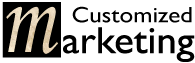

Hi!
Thanks for the tip about setting volume individually in the various audio apps (iTunes, QuickTime, YouTube, etc.). It is a work-around, but it helps a lot.
It would be nice if there was a way to set the maximum volume of the display itself. In its default configuration it is Way. Too. Loud.
Bryan,
Not sure if you saw my update, but I did return the monitor, sigh. Back to my Thunderbolt now, but I am researching the one LG just released – 38UC99 UltraWide. Think it is missing the camera.